A simple guide on how to add Contour to your Closetpro offering.
Please follow the next steps:

Please follow the next steps:

1. Download Contour spreadsheet.

2. Edit the list to only show the items from the Contour system that you wish to include in your offering.
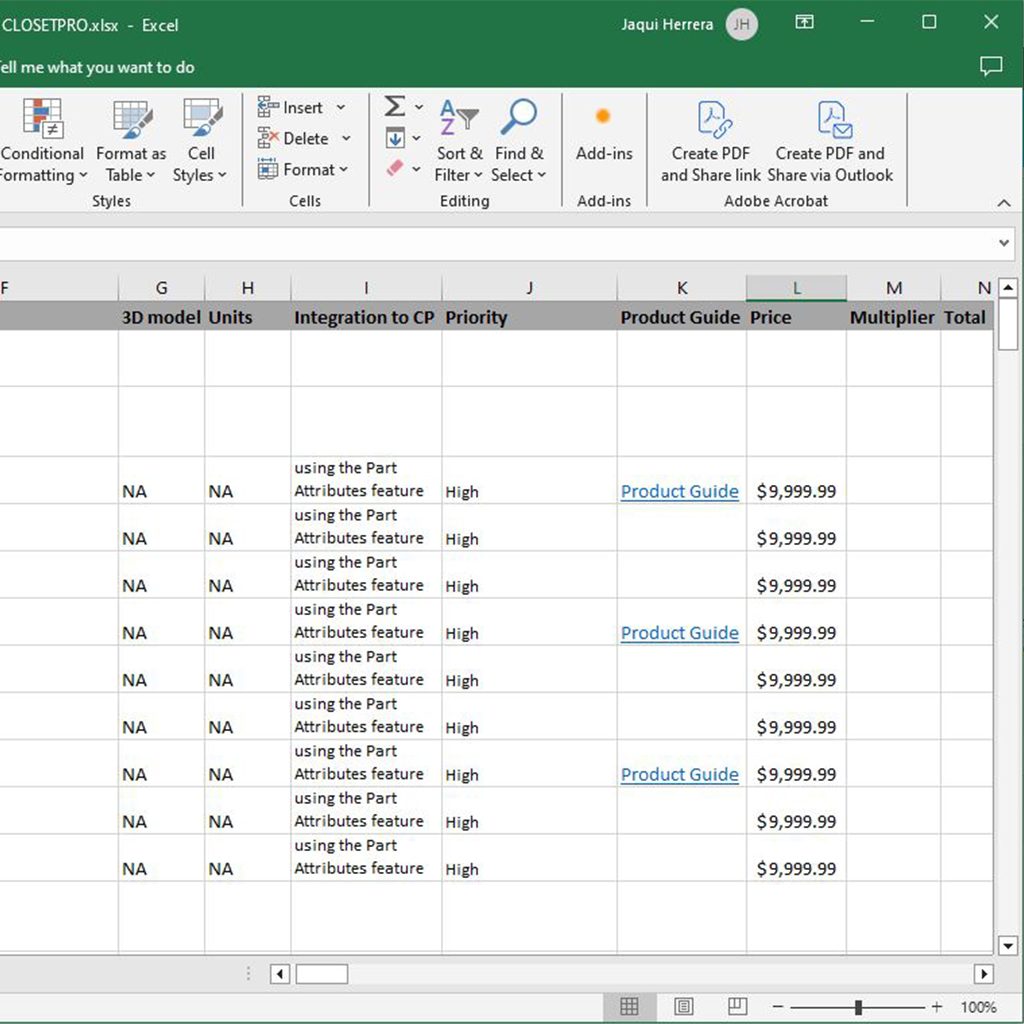
3. Update the spreadsheet with your pricing.

4. Request ClosetPro to add Contour to your offering and send the updated spreadsheet with pricing to ClosetPro.
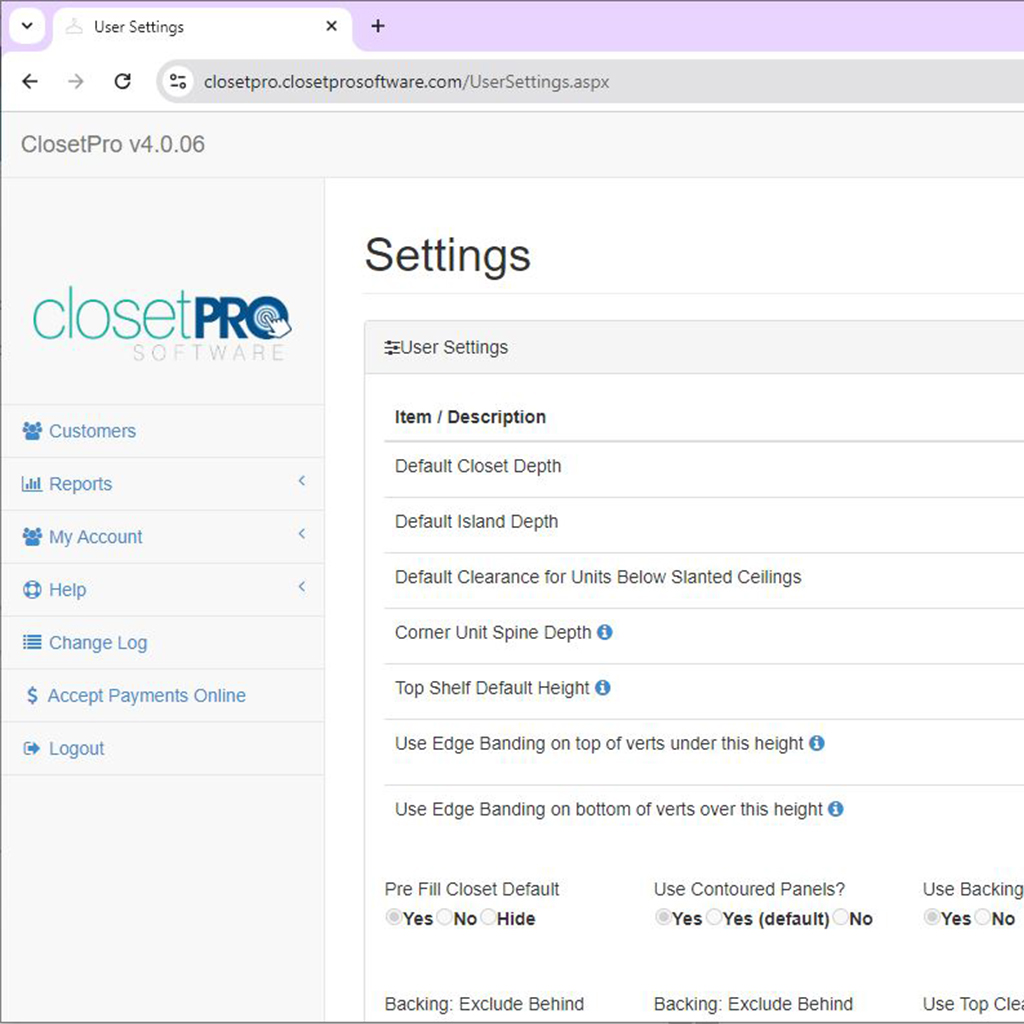
5. ClosetPro will then perform a mass import of the Contour items for your library.
